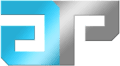Preparing your music for online production correctly is an important step to making sure that the production starts off on the right foot. We’ll go ahead and touch base on how to do so here.
Step one: Make sure the tracks are correctly labeled and numbered. This helps us know what order everything is intended to be in. Even if the daw or software already numbers the tracks, still do it. For example: 01 Kick, 02 Snare, Etc. Be sure to label everything by instrument also.
Step Two: If you’re preparing multiple songs for online production make sure to have the same track numbers and labels for each song.
Step Three: Make sure that the tracks are edited. At Averill Productions, comping, drum editing, and pitch correction are not included in mixing. This needs to be done beforehand so that we can focus on mixing. There is also no need to send all of the alternate takes at this stage. Only include tracks you want the mixing engineer to focus on.
Step Four: Crossfade any edits so that there aren’t any clicks and or pops.
Step Five: Consolidate the tracks and make sure they all start at 0:00. This ensures that everything is happening correctly on the timeline.
Step Six: Export tracks in their native format. The standard is 24bit @ 44.1khz however, sometimes this may vary. Export as WAV files and remember that keys are probably the only tracks that should be exported as stereo. Overheads and rooms should be exported as dual mono. Most of everything else should be exported as mono.
Step Seven: Be sure to include tempo maps. You can export these as midi files so that the engineer has the tempo, time signature, and markers.
Step Eight: Export each song into its own folder with numbers. This helps up know the flow of the record.
Averill Productions is the #1 place to get premium mixing and mastering. Check out our audio production plans below!