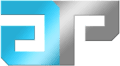What is audio mixing?
Audio mixing means taking tracks that have been recorded and blending them to create one balanced mix. The end goal is to create a version where all the individual sounds can be heard and have their own space. During the mixing process, various processing is done to get the best version of a multitrack recording. This includes techniques such as gain staging, adjusting levels, panning (moving sounds to the right ear or left ear), EQ, Compression, Saturation, Pitch Correction, Reverb, Delay, and more.
Anything with more than one individual track is known as a multitrack recording. Each recorded file (sometimes a group of tracks ex: drums) is referred to as a stem. There is no uniform number of tracks in a recording session. The number depends on the creators! Once the session has been mixed, the recording engineer will bounce out a final output, called the mixdown. This is the last step before mastering.
Mixing is all about the details of the audio. This is where an engineer gets to look at the session with a set of binoculars. A great mix will elevate your audio and ensure that the listener hears it in the best possible way. While an awful mix will turn listeners into critics. Good audio is associated with high-quality content. With music, podcast audio, YouTube videos, or voiceovers, making sure the mix is right makes a huge impact.
If you are recording tracks with microphones and pre-amps or using pre-recorded samples, start with these tips. These will get your mix as far as it can go before you seek more specific resources.
Let’s get started!
“Investing in your creative vision is the best way to take your artistry to the next level.”
Choosing your mixing software
There are many different Digital Audio Workstations (DAW) to choose from and, each DAW has strengths and weaknesses. Here are some of the best DAWs to help you get started.
The best way to get great at mixing is to learn your DAW software entirely. Knowing the ins and outs will cut down on the time you’ll spend working on each project. Plus, you’ll be able to utilize all of the program’s complex features that can take the audio to the next level. These features include automation, time editing, warping audio, and more to get the most solid takes before mixing.
Pro Tools is still widely regarded as the industry standard DAW so I’ll be using this as an example. However, the principles are the same no matter the mixing program.
Setting up your audio mixing session
Many daws have templates that can help you get started. A template is a session with tracks, groups, buses, and sends already configured so that you don’t have to.
For example, a template for a ‘rock’ mixing session might include tracks labeled for drums (kick, snare, toms, hi-hats, overheads, etc.), bass guitar, piano or keys, acoustic guitar, electric guitar, and vocals. Each instrument in the template is typically grouped and color-coded. Other elements of a preset template usually include a click track (metronome), reverb aux, delay aux, and a master buss.
Most DAWs have a variety of templates to choose from. Pick the one that works best for you! Once you get the hang of getting around your mixing software, it’s helpful to create a personal template to suit your mixing style. It’ll provide a familiar layout so that you can focus on mixing right away.

Name your tracks!
This step is often forgotten because it’s easy to get caught up in the creative process. But believe me, when months go by and you revisit the session, there’s a 99% chance you won’t remember where the bell is if it’s called ‘Audio track 57’. So to make things easier, if you’re recording a lead vocal, be sure to call it ‘lead vocal’ before you record. Not naming tracks the right way can add unneeded studio time to your session.
Color code your track groups
To make your session easy to navigate, color-code your tracks. You might choose to color your drum tracks blue, all your vocal tracks green, and all your guitars yellow. When you’re trying to set up buses later, doing this makes it easier to see the layers of your session. It only takes a couple of minutes! It will even save you a ton of time when searching later!

Audio mixing workflow
One of the most important parts of mixing is gain staging. The reason it’s so important is that proper gain staging will ensure your session isn’t clipping. When tracking instruments, be sure to stay in the green. It’s much easier to turn things up than to fix a session that was recorded too loud. After everything has been tracked at a healthy level, not too loud and not overly quiet, aim to leave 6db of headroom on the master bus.
The right mix to work with
There’s a saying in music production that if it sounds like dirt before it’s mixed, at best, it’ll just sound like a more polished pile of dirt after.
A lot of transformation can happen in the mixing and mastering process. However, if you want to make your life easier, it’s best to focus on getting things right from the start! When recording your song, think about the final result you want to achieve. Does it sound big and lush with lots of reverb and delay? Or is it up close and punchy with more of a dryer sound? Try picking the best sounds for the mix as early as possible while recording. If you have a specific character in mind for the guitars, go for that when tracking. In other words, work on mixing before you mix. Focus on sound selection to have an idea of where you are heading for the final mix. This will save you lots of time as it’s much easier to balance out good sounds than bad ones.
Save CPU With Buses
The bus is an incredible invention! It can transport many people to the same destination in one trip. Not only does it save gas, but it’s also convenient!
A bus in a mix does the same thing in your digital audio workstation. You can send multiple sounds to one bus track! Why would you want to do this? Let’s use the drum kit as an example. The drums include many individual sounds like the kick drum, snare, toms, and cymbals. All of these sounds combined create one cohesive instrument. Because all of these different sounds make up one single instrument, buses come in handy by allowing up to process multiple sounds at once.
It looks like this:
Route all drum sounds to a stereo aux by setting their outputs to the bus (1-2). Then create an Aux track named ‘drum bus’ with the input set to bus (1-2). Now you can compress the drums as a whole to ‘glue’ them together more. Or you can add a reverb to the entire drum kit to make it sound like they’re being heard in the same space.
I’m sure you’re already thinking about all the usable results this can bring! Try experimenting with sending different things to a bus to see how it can impact your mix.
HOT TIP: Vocals are perfect for buses! Instead of adding an EQ to each vocal track, try adding one to a bus, and voila!
Balance your levels

Now it’s time to begin crafting a solid foundation for your mix. Even minor adjustments can make an impact on how a sound sits in the mix. This is where personal taste plays a huge role! For example, if you like your music to have a lot of punch, you might set a level for the kick drum to be very present and build from there. Sometimes it’s helpful to use a ‘reference track’ that sounds similar to what you’re trying to obtain.
Stick to the same genre and feel that way you’re comparing apples to apples. Work to get the recording as balanced as possible and, don’t be afraid to make adjustments if needed. Getting a balance of your levels before working on effects processing is the best way to ensure you’re leaving enough headroom. If the sounds are too loud, trim down the gain. You don’t want to clip the plugins!
Keep your eye on the prize and listen closely to ensure that your rough mix aligns with your end goal. Once you are happy with the overall balance of levels, it’s time to move onto the next step.
Panning
What is it?
Panning helps you control where sounds are in the stereo field. By panning sounds to the right or left, you increase the stereo width of a mix. Low-end sounds such as the kick drum and bass should generally be placed in the center. They make up the foundation of a song. Panning can make a vast improvement on a mix! Having all tracks in the center typically leads to a crowded and flat sound. Try recording two rhythm guitar tracks the same and pan one to the left and one to the right. Listen to how much broader the sound is with two panned guitars rather than one in the center. Drum overheads, piano, vocals, and more benefit from panning too.

Audio processing and FX
Now that you’re familiar with the fundamentals of setting up a session, it’s time to start mixing. The main tools to create a mix are EQ, Compression, and Reverb. There are many tools that engineers use in the mixing phase. But, these fundamental elements have to be right first. In this guide, I’ll focus on these 3 areas. Once you’re off on the right foot with these, other things will come more naturally.
What is EQ?
Each sound is made up of different frequencies. On the equalizer, these are measured in Hertz (Hz). EQing is the process of shaping frequencies to get a more desirable sound. In mixing, it’s an art because it involves cutting, boosting, and balancing all the frequencies to create one cohesive mix.
Songs typically have a full frequency spectrum with lows (kick drum, bass), mids (guitars, vocals), and highs (cymbals, air). Even though a kick drum produces a more low-end sound, it still has important information in the high-frequency spectrum. For example, the attack of a kick drum typically starts around 2.5khz. The same goes for all other sounds. Keep this in mind while you’re mixing!
Surgical EQ
If there is one underrated technique in mixing, it’s the use of filters. High and low pass filters can clean up unwanted frequencies with surgical precision. When using a high pass filter (HPF), everything below the selected frequency is taken out. A low pass filter (LPF) will begin to remove anything above a set frequency. Take a look at the screenshot of an EQ with both a high and low pass filter engaged. Notice the drop-off.

What you’re doing is cutting out unwanted room noise and other frequencies that muddy up the mix. Human ears typically can’t hear below 20Hz, so many frequencies below do more harm than good. Every track will need individual attention. For instance, a tom might have a high pass filter at 20Hz and a low pass filter at 16Khz because it is low-end sound. In a vocal, we can run the HPF up to between 80-100Hz or higher because it’s more of a mid-range instrument.
“The best way to learn is to experiment. Try making different adjustments to hear what sounds good to you. Over time, your ears will begin to distinguish even between minor differences.”
Carving EQ
Carving EQ is all about sculpting your mix. In this step, you want to use the subtractive EQ method to correct your frequency with the other tracks in mind. The purpose of doing this is to make everything fit better together. Sometimes this can mean taking out some good parts of the frequency spectrum so that the sound will gel better with others. Seems counterintuitive but let me explain.
Say you have this guitar part and, it’s very upfront and present. Now the thing about guitars is that they love to occupy the 1.5-5k range. However, you’ve also got a killer vocalist in the mix that’s competing for that same frequency range. When playing the guitar track soloed, it sounds phenomenal! When played in the song, it cancels the vocal out and makes it hard to hear the singer. What’s the solution? Subtractive EQ. Reduce some of the frequencies in the guitar between 1.5-5k so that the singer can be heard. The guitar might not sound as good if it is soloed but, it sounds way better in the mix.
When done right, this stage is where everything begins to mesh better. Think of the mix like a team – every track has its part but needs to respect the others. Every sound can’t be the captain. A song needs other members that balance out the team. Let me use the piano as an example.
If the piano were the star of the track, you might keep it sounding full. But in a mix, the piano can quickly make things muddy due to its low end. Carving EQ allows you to take some of this low-end out so that it leaves space for the bass and kick. If two instruments are battling each other for the same frequency, carve a space for each by cutting the frequencies on one while boosting the same range on the other.
Creative EQ
This is the last step in the EQing process. Here, you get to transform sounds and make them your own. Maybe you’re going for a bright and textured pop vocal. Or say you want the kick to jump out of the speaker and your snare to sound huge. This is the place to do it!
EQ plugins can have a unique sound. For example, some are better at adding higher frequencies than others. Plutec EQs are known for their signature airy, smooth-as-silk vintage tone. They perform very well when boosting high frequencies. When using EQ creatively, it’s important to experiment. It’ll allow you to better understand what the processor is adding. Sometimes they’ll add a bit of magic with just the audio passing through it. It’s not uncommon for engineers to string multiple EQs together. Don’t hold back. Get creative!
Dynamics – Making the track sound consistent.
When a singer is quiet during the verse and belting in the chorus, it’s labeled as a dynamic performance. Meaning the space between the singer’s loud and quiet parts is wide. The difference in these two volumes is referred to as dynamic range. For example, a snare drum hit produces a strong peak known as a transient. The sound, however, doesn’t last long and quickly fades. Thus leaving only quiet room noise or a ring from the drum head. This sound has a wide dynamic range. Or take something like an organ playing one note. The level will stay the same from the moment it begins to the time the player stops. This means there is much less change in the volume of the instrument. It has a less dynamic sound.
Dynamics also exist within an entire song. Maybe the intro is just piano with a lead vocal and, the whole band comes in during the chorus. The dynamic range between the two parts can often be tremendous. But when mixing, you don’t want to blow the listener’s ears off when the chorus hits. As you can imagine, something needs to be done to control the performance of the individual instruments and the mix as a whole.
Enter audio compression. It was designed to help tame the dynamics of sounds to present a more consistent volume.
What is compression?
Audio compression is the process of turning down the loud parts of a signal to create a more even dynamic range. Compressors have a parameter that controls the threshold a sound must reach before being turned down. Let’s say the threshold on your compressor is set to -12db. Once the sound goes over -12db, the compressor will engage automatically and turn down the signal.
The ratio is the amount of compression that is happening. These compression ratios are expressed in decibels. A ratio of 2:1 indicates that a signal exceeding the threshold by 2 dB will be attenuated down to 1 dB above the threshold. Or a signal exceeding the threshold by 8 dB will be attenuated down to 4 dB above it, etc. The higher the ratio, the more aggressive the compression and the less dynamic range a sound will have.

Compression is insanely handy. While dynamic range is a good thing, your goal is to get a consistent level in the mix. A compressor is similar to automatic volume control. It’s like your own personal mixing assistant adjusting the faders in your DAW for you. Why should you use compression? There are different thoughts on the matter because each of us has a different taste. Some people believe that over-compression is ruing music. I feel that it is one of the most essential tools for mixing. It makes sure that things are too loud so that they don’t blow out your ears. While also ensuring that things aren’t too quiet that they’re getting lost in the mix.
The thing about audio compression is that it is easy to overdo. A great mix will often use a combination of automation and compression to maintain some of the natural dynamics. That’s because using compression alone to balance levels in your mix will lead you into the danger zone. When too much compression is applied, it will suck the life out of the music.
Let’s talk about 2 other fundamental controls in audio compression. Attack and release times. The attack controls how quickly the compressor will engage and, the release time controls how quickly the compressor will disengage. Using a fast attack and release will yield more aggressive results compared to slower attack and release times. The amount you will need entirely depends on the sound and song.
What is reverb?
Step into an empty room and clap your hands. What you’ll hear is the sound bouncing around the room. This is called a reverberation of the sound. In other words, reverberation is the persistence of sound after the sound is produced.
In music, we use reverb to give things a sense of space. For example, if you’re listening to a singer in a theatre, you’ll hear reflections or reverb of the room. It sounds live and natural. However, in the studio, most people don’t have access to big halls or rooms. So to make things sound natural, we add reverb as a plugin. Without it, the singer will sound dry.
The great thing about using it as a plugin is that you get to control it. There are two main ways to use reverb.
The artificial reverb effect
Reverb is one of the most popular tools used in music today. If you’ve ever listened to a top 40 song and thought, “man, how did they create that spaced-out effect,” that’s reverb. Using it creatively allows you to add your taste into the mix. Some reverb effects can sound like they’re from another world and, that’s the beauty of it.
Because there are many different reverbs and various controls, dialing in the right sound can be intimidating. The creators know this and create presets that can get you started. Just try them all until you find one that you like. Then experiment with adjusting the controls to see how they each alter the sound. You can always revert to the preset if needed.
Try setting your reverb up as a bus. That way, you can send multiple things to it. You can even create an effects chain for your reverb. I do this all the time by adding an EQ after the reverb to ensure it’s not getting in the way of other elements. I usually roll off some of the lows and highs but, it depends on the song. When you put an EQ after the reverb, you are EQing what’s coming out of it. Experiment with putting an EQ before as well. This will EQ what’s coming into the reverb. Both work in different ways but can yield great results. It’s all a matter of what you’re going for!

Reverb in real life
Remember how I mentioned the singer performing in that big concert hall? If you want your vocals to sound like that, just fake it with reverb. Most reverbs will already have a preset titled concert hall. You can use these tools to create a real acoustic space for your sound. Doing so will give it more width and improve the stereo image.
It is typical for vocals to be recorded in a dry vocal booth. The reason for this is to get a vocal take free from any room noise or reverb. That way, the engineer can control how it sounds in the mix. Recording an acoustic piece with a solo vocal and want everything to sound like it’s in the same room? Easy. Add reverb and run them through the same preset. Watch how the mix comes to life.
It’s important to note that using reverb in this way is different from using it as an effect. This technique is all about making things sound more authentic and natural. Start by using presets that have a shorter decay time. Such as Ambience or Small Room. Whatever is most similar in the DAW that you are using.
The End Goal
When working on a mix, remember to keep your in goal in mind. You wouldn’t want to get in the car without a destination in mind. Mixing is all about diving into the details to create the big picture. Make your final mixdown as close to what you want before heading into the mastering phase. One of the best ways to get the perfect mix is to work with a sound in mind.
Mix references: all audio mixers should use them
So now that you’ve learned the techniques to start crafting that perfect mix, how do you know it’s up to par? The key is to pick a reference track that you want your song to sound like. Doing so will allow you to hear if things are sitting together well.
Try picking a song you like that’s the same feel and genre. You want to compare apples to apples here. Using a reference track is like the headlights to a car. They help you see if your mix is sounding as good as other songs. Going back and forth between your mix and the reference will allow you to hear if the vocal is sitting like theirs. Or if the kick drum is holding down the groove as it should.
Be sure to export your track regularly during the mixing process. Listen to it in various places like your car, headphones, laptop, and more. Grab a notepad while listening and write down what you think is right or wrong. Then go back and make those adjustments and export your song again. Later, rinse, repeat.
HOT TIP: Before exporting your mix, go ahead and add a limiter to the master bus. Set the release to 10ms and the output to -1db True Peak. There should be no more than 3db of gain reduction. Doing this will make the track louder and easier to hear when you’re in the critiquing stage.
Repetition is the best way to find the right mix!
Becoming a great mixing engineer takes time. Be sure to give yourself plenty of breaks to avoid ear fatigue. Sometimes it takes multiple versions of tiny adjustments to create the perfect mix. If it seems like you’re running in circles, you have probably lost perspective. Take some time away from the track to regroup. The right mix will come when your ears are fresh and your mind is sharp.
Go against the trusted mixing techniques!
Now that you’re familiar with the basics of mixing music, it’s time to push the limits. Mixing is a creative process and, you should aim to make bold choices. Taking calculated risks in your mix is what makes it stand out from the pack. It’ll take some time to get comfortable with the rules laid out in this article. Once you have the know-how, you can begin to bend the rules. Don’t just follow some random guide that says there is only one way to do things. Get creative, break the rules. Engineers are valuable because of the individual character they bring to a mix. If you want to put a flanger on your drums, try a flanger on your drums!